www.fordeetv.com
Text Portrait Effect | Displacement / Warp | Photoshop Tutorial | FordeeTV
In this video I show you how to create Text Portrait Effect in Photoshop. We’ll create a displacement map to warm the text around the contours of our face, we’ll add depth by offsetting one of the layers and adding color. We’ll also experiment with adding text outside of our portrait boundries and applying photo filters to make the final blend even more. No extra plugins needed!
Hope you enjoy this tutorial, if you did please share it!
Nothing but love, Fordee from FordeeTV and CantStopArt
Fordee
www.fordeetv.com
www.cantstopart.com
Youtube – www.youtube.com/fordeetv
Youtube – www.youtube.com/cantstopart – my new ART Youtube Channel, please subscribe
IG – www.instagram.com/fordeetv
IG – www.instagram.com/cantstopartgallery
FB – www.facebook.com/fordeetv
FB – www.facebook.com/cantstopartgallery
—–
—LINKS—
Portable Green Screen
Elgato Collapsible Green Screen – https://amzn.to/3jHeIsB
Buget Green Screen Kit w/ Lights
Neewer Photography Backdrop Kit with Lights and Green Screen – https://amzn.to/3kFcHi3
Graphics Tutorials

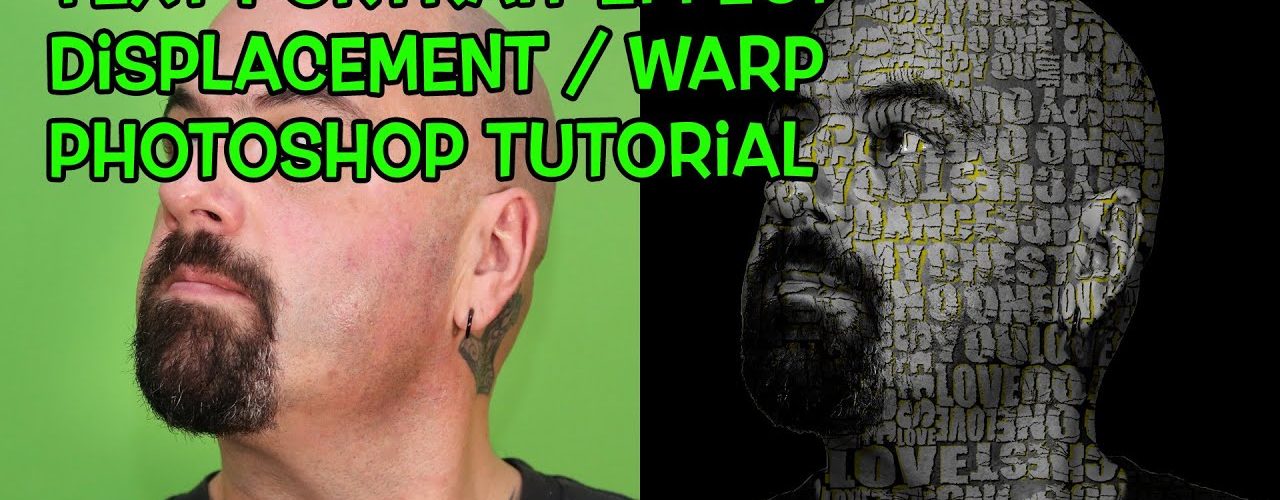



Add comment