https://www.fordeetv.com
Video Tutorials For Beginners-Advanced Using Final Cut Pro X (FCPX)
Cartoon Effect is available for free at https://www.fordeetv.com/downloads/
The Cartoon Effect creates a cartoon or comic book styled effect which you can apply to your footage. You can control the ‘Dot’s Overlay’; it’s Position, Size and Rotation. You can select the Dot’s blend mode and the effects brightness. You also have the ability to apply a framing effect to your clip and control its width and angle. When applying the framing effect you can toggle the background transparency as well.
Also shown in this video is Chat Bubbles Pro, a fantastic compliment to the Cartoon Effect. Chat Bubbles Pro can generate 25 different chat bubbles. In which you have control over their position, rotation and scale. Although with controlling their color, border width and border color. You can flip it’s X & Y orientation and apply a drop shadow too! Go check it out at: https://www.fordeetv.com/shop/chat-bubbles-pro/
Check out more of our videos at: https://www.fordeetv.com
Video Tutorials

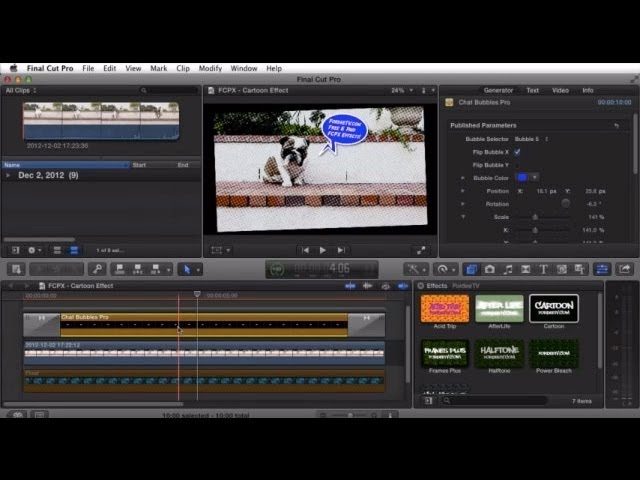



Add comment