www.fordeetv.com
Fix Upside Down Texture Map | Cinema 4D Quick Tip | FordeeTV
I made a quick animation for Instagram yesterday and realized after the fact that the texture of the 3D model I was using was upside down in one view. In this video I show you how to modify what part of the texture map some of the polygons reference to fix issues like this. I’m still learning Body Paint and UV Mapping, but wanted to share this quick tip on how to address this issue. If there is a better way than this, please leave a comment on how!
Hope you enjoy this tutorial, if you did please share it!
Nothing but love, Fordee from FordeeTV and CantStopArt
Fordee
www.fordeetv.com
www.cantstopart.com
Youtube – www.youtube.com/fordeetv
Youtube – www.youtube.com/cantstopart – my new ART Youtube Channel, please subscribe
IG – www.instagram.com/fordeetv
IG – www.instagram.com/cantstopartgallery
FB – www.facebook.com/fordeetv
FB – www.facebook.com/cantstopartgallery
Video Tutorials

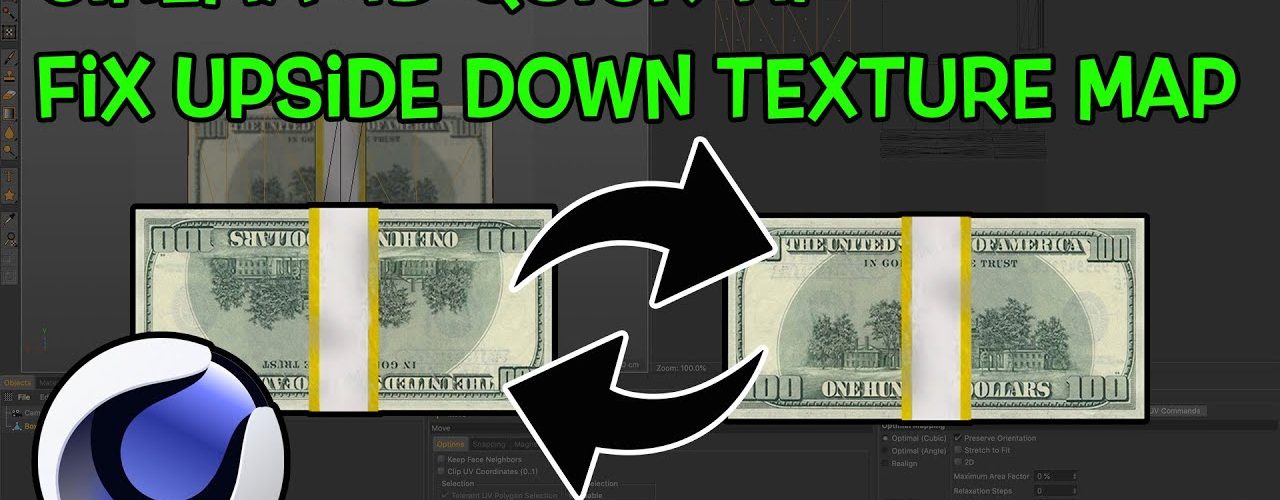



Add comment